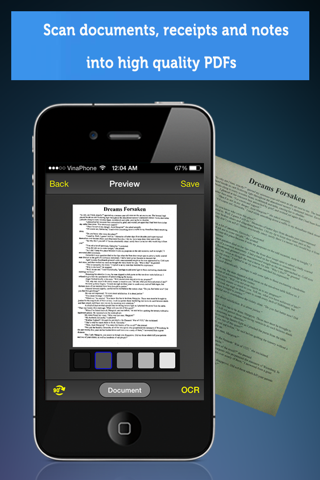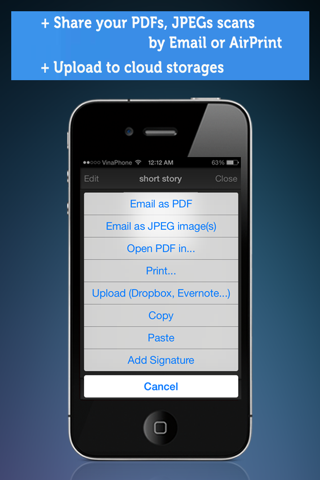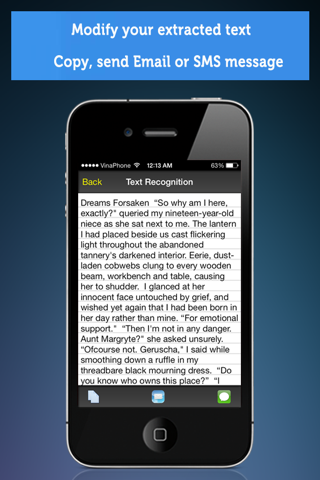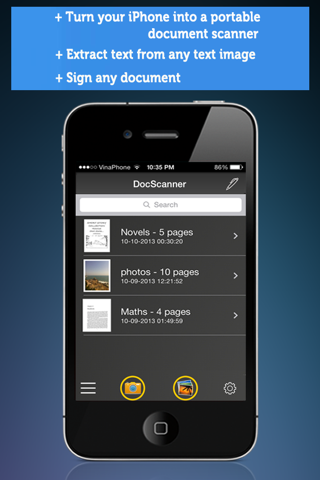
Doc Scanner + OCR: PDF scanner to scan document, receipt, photo app for iPhone and iPad
Doc Scanner turns your iPhone, iPad into a portable scanner for documents, receipts, notes, whiteboards, and other text. With Doc Scanner, you can quickly scan your documents and print or email them as multiple pages PDF or JPEG files. Beside that Doc Scanner can recognize and extract text from your text image. You can also add your signature to scanned documents.
FEATURES:
+ Smartest scanner
Built with smart artificial intelligent algorithm, take picture and it will always automatically detect page and edge correctly.
+ Scan documents
Doc Scanner scans any type of documents, ranging from a receipt to multiple pages documents to full book.
+ Scan documents into a PDF file
All scanned document are produced as industry-standard PDF file. You can add new scans or delete pages within a PDF file.
+ Recognize text in document
Convert scanned document to a editable text document.
+ Add signature, text to the scanned document.
+ Email or print scanned documents.
Just scan any document and tap "Send" button. If the document needs to be printed, send it to any printer nearby.
+ Storage upload PDF files
Upload PDF documents to a PC using iTunes File Sharing. Plug your iPhone to Mac/PC and transfer all scanned PDF files in a minutes.
+ OCR Recognition in many languages: English, French, Italian, Portuguese, Danish, Dutch, Spanish, German,…..
+ Picture Adjustment: You can crop your picture to only select the portion of text that you want to extract.
+ Editing: You can edit your extracted text to add or remove words.
+ Sending SMS message, email or copy to the clipboard extracted text.
+ Backing up all extracted text and viewing them anytime in the main screen.
Latest reviews of Doc Scanner + OCR: PDF scanner to scan document, receipt, photo app for iPhone and iPad
This app works really well in a wide range of lighting conditions. Great accuracy on the OCR, and easy to save or export both text and pdf to the other apps I work with. Free version works just as well but I upgraded to avoid the ads because I was using it so much.
This is nothing but junk. No matter what I tried to use, even hi res pics, it only returns random characters. I wish I could get my $ back!
It is a very good app, highly recommended!
Im one of those people that doesnt mind paying for a good app, but this isnt one of those. As a scanner its average, I have seen better and Ive seen worse. The OCR does not work at all. Its not even worth trying. If your looking for a great OCR get the IMG Image to Text app. I wish these apps came with a trial period before paying, at least we would be able to rid the apple store of all this garbage. Needless to say Im deleting this app. "Give me my money back".
Ive used this app to save multiple things. Very easy and simple to use. Love it.